



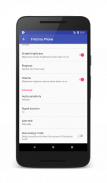
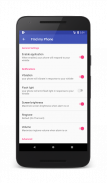





Whistle to Find My Phone

Descrizione di Whistle to Find My Phone
Does it familiar to you, when you have lost your phone and can't find it?
For example, you are alone at home and nobody can call you to ring your phone. And you even don't have idea where it can be.
Maybe your phone is under the bed or somewhere you would never search. Then you just need to Whistle to find smartphone.
Imagine. You are in a hurry, but can't find your tiny phone! You can't waste your time on searching! What should you do?
Just whistle! All you need is to practice your whistle!
Many people ask: “How to find my smartphone? What to do if I lost my phone?”
The phone finder “Whistle to Find My Phone” is your savior in finding your phone! But how does it work?
Phone finder “Whistle to Find My Phone” is easy to use. In settings turn on the switch button “Enable Whistle to Find” to turn on the app.
You can also activate other settings like “Vibration” and your phone will vibrate to response to your whistle.
If you lost your phone in the dark room or somewhere in the darkness, the function “Flash light” will help you. Then you gadget will emit flash light in response to your whistle.
With the flash light it would be much easier to find you lost gadget!
By the way, if you don't have a flashlight or something is wrong with it, then there is a function “Screen brightness”, which maximizes screen brightness when alarm is on.
Phone finder “Whistle to Find My Phone” is made for your comfort. So, you can choose by yourself any ringtone you want to listen to when you whistle to find your smartphone.
Push the button “Ringtone” and choose music which is on your phone. Next time, when you lose your phone, whistle and the phone will sing the song you have chosen for the ringtone!
But it is not the only good news for you!
“What should I do if I lost my phone, but your phone is in silent mode?”, you may ask. The application “Whistle to Find My Phone” took into account your wishes!
You can switch the button “Volume”, and when you whistle to find your phone next time, ringtone volume will be maximized when alarm is on.
Do you think, the application “Whistle to Find My Phone” can't surprise you anymore?
Or you can't whistle?
You will definitely find your phone even if you can't whistle! Push the button “Audio sensitivity” and choose “Whistle”, “Sharp Whistle” or “Human voice”.
And you can whistle as you can or just speak, and the phone will be found anyway!
Also, you can choose the duration of the signal, how long does it need you to call your phone.
For example, if you set audio sensitivity — human voice, duration 3 sec, then if your speech is with pauses, then the alarm won't work.
But if you've lost your phone, then you need to sing or say something for 3 seconds. Then the alarm of “Whistle to Find My Phone” will be activated.
Also, you can choose the alert end. How long do you need your phone to ring.
What else does phone finder “Whistle to Find My Phone” has? Phone finder “Whistle to Find My Phone” has Save Energy Mode. It detects sounds only when the screen of the phone is off.
So, to conclude. What will you get, if you download phone finder “Whistle to Find My Phone”:
* ability to find your lost phone using whistle, sharp whistle or human voice;
* ability to choose the ringtone by yourself;
* ability to use flash light when you call your lost phone;
* ability to use screen brightness when you search your gadget;
* maximizing the volume of alarm ringtone even if your phone is in silent mode or vibration mode;
* ability to set a duration of the signal and the alert end;
* ability to turn on vibration;
* simple interface.
Download the phone finder “Whistle to Find My Phone” and never lose your phone!
Lost at home? Whistle!
Can't find in the bag? Whistle!
Lost in the car? Whistle!
Do not know where your phone can be? Whistle!
Do you want more light? Whistle!
With “Whistle to Find My Phone” you will find your phone at once!
Download phone finder “Whistle to Find My Phone” and share with friends! Help them find there phones too!
Lo fa a voi familiari, quando hai perso il tuo telefono e non può trovare?
Ad esempio, si è da soli a casa e nessuno si può chiamare a squillare il telefono. E ancora non hai idea di dove possa essere.
Forse il telefono è sotto il letto o da qualche parte si sarebbe mai cercare. Poi basta fischiare per trovare smartphone.
Immaginare. Sei in fretta, ma non riesce a trovare il telefono molto piccolo! Non si può perdere tempo a cercare! Che cosa si dovrebbe fare?
Basta fischiare! Tutto ciò che serve è per praticare il tuo fischietto!
Molte persone si chiedono: “Come trovare il mio smartphone? Cosa fare se ho perso il mio telefono?”
Il telefono finder “Whistle a Trova il mio telefono” è il tuo salvatore a trovare il tuo telefono! Ma come funziona?
Trova telefono “Fischio di Trova il mio telefono” è facile da usare. Nelle impostazioni attivare il pulsante interruttore “Enable Whistle trovare” per attivare l'applicazione.
È inoltre possibile attivare altre impostazioni come “Vibrazione” e il telefono vibra per risposta al vostro fischio.
Se hai perso il telefono in camera oscura o da qualche parte nel buio, la “luce Flash” funzione vi aiuterà. Poi si gadget emette luce del flash in risposta al vostro fischio.
Con la luce del flash sarebbe molto più facile trovare hai perso gadget!
A proposito, se non si dispone di una torcia elettrica o c'è qualcosa di sbagliato con esso, allora esiste una funzione “della luminosità dello schermo”, che massimizza la luminosità dello schermo quando l'allarme è attivo.
Trova telefono “Fischio di Trova il mio telefono” è fatto per il vostro comfort. Quindi, è possibile scegliere da soli qualsiasi suoneria che si desidera ascoltare quando si fischio per trovare il tuo smartphone.
Premere il pulsante “Ringtone” e scegliere la musica che è sul telefono. La prossima volta, quando si perde il telefono, fischietto e il telefono cantare la canzone che avete scelto per la suoneria!
Ma non è l'unica buona notizia per voi!
“Cosa devo fare se ho perso il mio telefono, ma il telefono è in modalità silenziosa?”, Si può chiedere. L'applicazione “Whistle a Trova il mio telefono” ha preso in considerazione i vostri desideri!
È possibile cambiare il tasto “Volume”, e quando si fischio per trovare il telefono la prossima volta, il volume della suoneria sarà massimizzata quando l'allarme è attivo.
Pensi che, l'applicazione “Whistle a Trova il mio telefono” non può sorprendere più di te?
O non si può fischiare?
Sarà sicuramente trovare il telefono anche se non si può fischiare! Premere il pulsante “sensibilità Audio” e scegliere “Whistle”, “Sharp Whistle” o “voce umana”.
E si può fischiare, come si può o semplicemente parlare, e il telefono sarà trovato comunque!
Inoltre, è possibile scegliere la durata del segnale, quanto tempo ha bisogno di chiamare il telefono.
Ad esempio, se si imposta l'audio sensibilità - voce umana, durata 3 sec, quindi se il tuo discorso è con pause, allora l'allarme non funziona.
Ma se hai perso il telefono, allora avete bisogno di cantare o dire qualcosa per 3 secondi. Poi l'allarme di “Whistle a Trova il mio telefono” sarà attivato.
Inoltre, è possibile scegliere la fine avviso. Per quanto tempo è necessario che il telefono squilli.
Che altro telefono finder “Whistle a Trova il mio telefono” ha? Trova telefono “Fischio di Trova il mio telefono” ha modalità di risparmio energetico. Rileva suoni solo quando lo schermo del telefono è spento.
Quindi, per concludere. Che cosa si ottiene, se si scarica telefono finder “Whistle a Trova il mio telefono”:
* Capacità di trovare il telefono perso con fischio, fischio acuto o voce umana;
* Possibilità di scegliere la suoneria da soli;
* Possibilità di utilizzare luce del flash quando si chiama il vostro telefono perso;
* Possibilità di utilizzare la luminosità dello schermo quando si cerca il gadget;
* Massimizzare il volume delle suonerie di allarme, anche se il telefono è in modalità silenziosa o modalità di vibrazione;
* Possibilità di impostare una durata del segnale e la fine di allarme;
* Possibilità di accendere la vibrazione;
* Semplice interfaccia.
Scarica il telefono finder “Whistle a Trova il mio telefono” e non perdere mai il vostro telefono!
Perso in casa? Fischio!
Non riesci a trovare nella borsa? Fischio!
Lost in macchina? Fischio!
Non so dove il telefono può essere? Fischio!
Vuoi più luce? Fischio!
Con “Fischio di Trova il mio telefono” troverete il vostro telefono in una volta!
Scarica telefono finder “Whistle a Trova il mio telefono” e condividere con gli amici! Aiutarli a trovare lì i telefoni troppo!

























